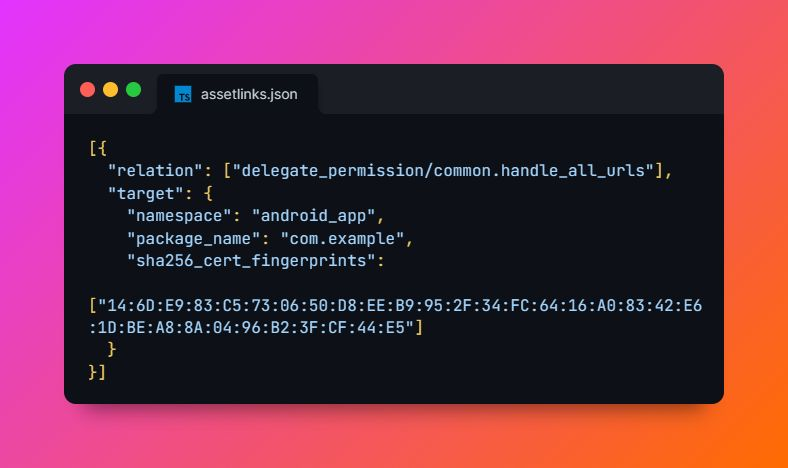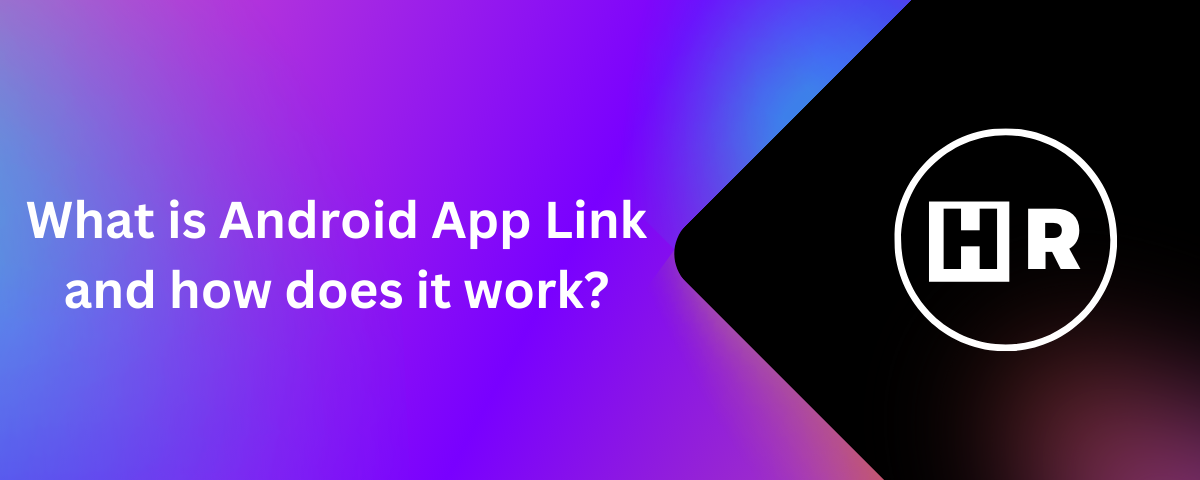Have you ever noticed that major Android applications like Twitter and Facebook open their URLs straight within the app rather than in a browser? Here’s how they do it.
The majority of these well-known apps use a feature called Android App Link offered by Android.
An Android App Link is a special type of deep link that allows your website URLs to immediately open the corresponding content in your Android app, without requiring the user to select the app.
Android App Links use the Digital Asset Links API to establish trust that your app has been approved by the website to automatically open links for that domain. If the system successfully verifies that you own the URLs, the system automatically routes those URL intents to your app.
Here’s how you can implement Android App Links in your app in 2 steps
1. Add intent filters in AndroidManifest.xml file that contains the autoVerify attribute. This attribute signals to the system that it should verify whether your app belongs to the URL domains used in your intent filters.
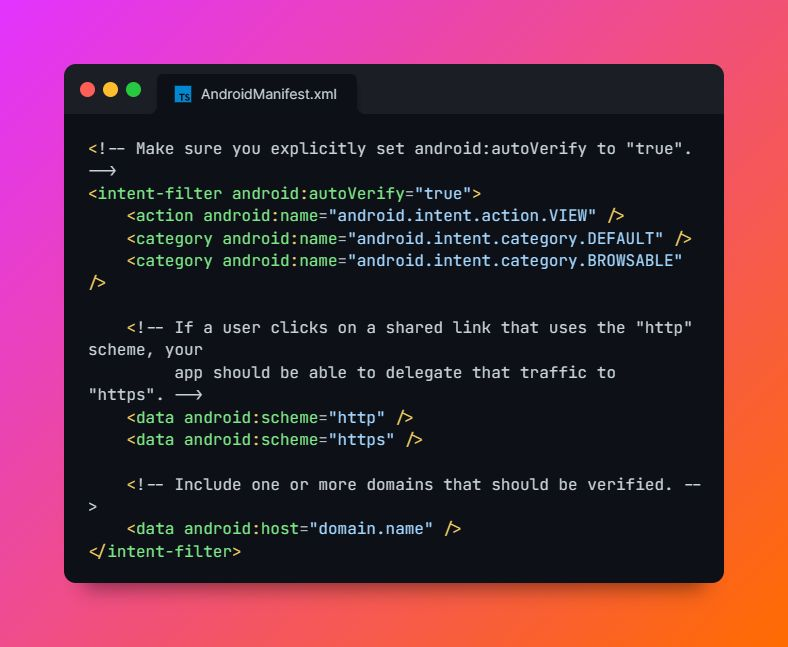
2. Declare the association between your website and your intent filters by hosting a Digital Asset Links JSON file at the following location on your web server:
https: //domain.name /.well-known/assetlinks.json
It should contain the following information.
package_name: The application ID declared in the app’s build.gradle file.
sha256_cert_fingerprints: The SHA256 fingerprints of your app’s signing certificate.