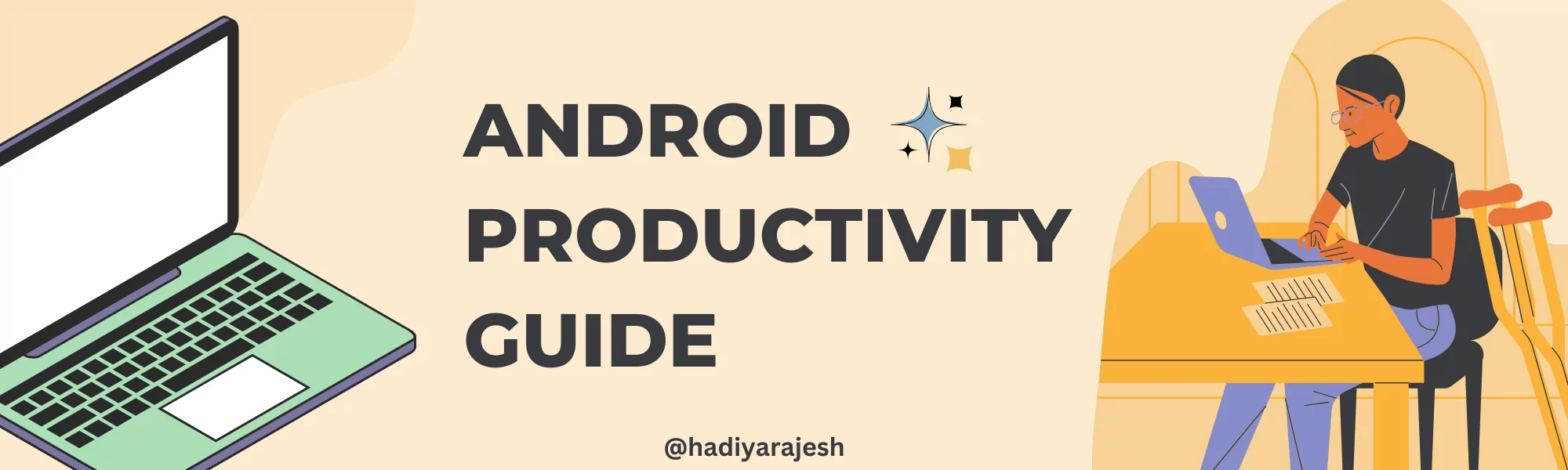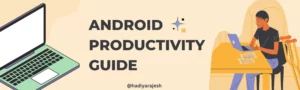When working on Android project, you might use a lot of resources (string, drawable, and layout) but then forget to delete them. If you haven’t set up the option to allow minification, such resources may occupy storage space and unnecessarily increase the size of your final app.
You often discover them and delete them one at a time. But there is a better way.
Android Studio provides a way to delete all unused resources at once, which is a great time-saving feature.
To remove all unused resources at once,
1. Go to Refactor menu and select Remove Unused Resources
2. Click on Preview button to see all unused resources
3. Click Do Refactor to delete those resources.