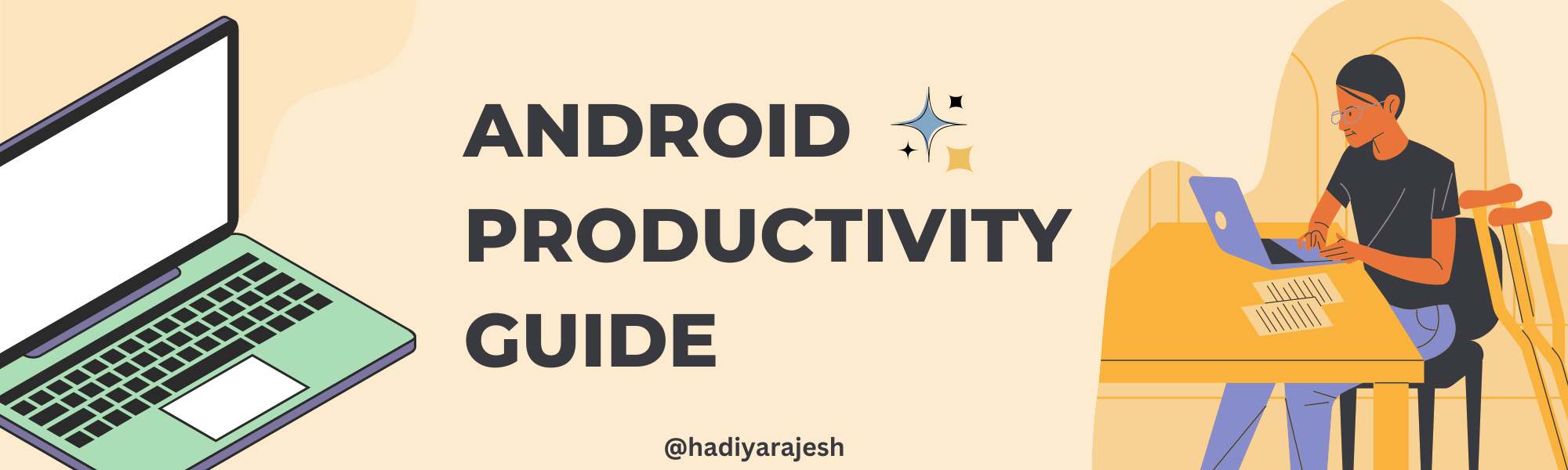When working on Android project, you regularly access layout files. Any layout file you open, appears in the Design tab by default (as shown below). When using Jetpack Compose, you’ll notice that composables always open in Split view.

The full design view may take a while to load when you open a Layout file. Sometimes, this is frustrating because all you want to do is change the code, not the design. In addition, if you only use the Code tab, this is irritating.
To avoid the frustration and change the default tab,
1. Press Ctrl+Alt+S (or File -> Setttings) to open Settings window.
2. Navigate to Editor -> Design Tools.
3. Under Default Editor Mode section, select the Code option from drop down menu for Layout and Compose files.